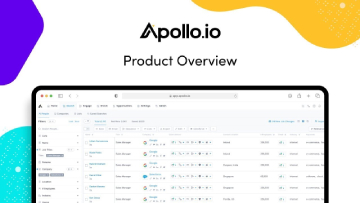EaseUS. Review 2025

In today’s digital world, data loss, system crashes, and accidental deletions are issues that can impact anyone—whether you’re an individual user, a small business, or a large corporation. EaseUS, a software company founded in 2004, has firmly positioned itself as a leader in the data management software industry. It offers solutions that cover data recovery, backup, partition management, and even multimedia editing.
But does EaseUS truly live up to the high praise it often receives? In this detailed review, we will explore the brand’s product offerings, strengths, potential downsides, and overall value.
What is EaseUS?
EaseUS is a professional software developer that provides simple yet powerful tools aimed at data backup, recovery, storage management, and data transfer.
Their core promise is “Make Your Digital Life Easier,” and their product range supports this vision by providing intuitive, effective solutions for complex data management problems.
EaseUS Core Products Overview
Data Recovery Wizard

This is the most recognized product. Designed for both novice and expert users, it allows the recovery of deleted, formatted, or lost files from PCs, laptops, hard drives, SSDs, USB drives, memory cards, and even crashed systems.
Key Features
- Recovery of documents, images, videos, and more;
- Supports more than 1000 file types;
- Two scan modes: Quick Scan and Deep Scan;
- Recovery from lost partitions or RAW drives;
- Preview files before recovery.
EaseUS Todo Backup
Data backup is vital for both individuals and businesses. Todo Backup provides a powerful yet simple solution for protecting critical data.
Key Features
- Full system backup, file backup, disk imaging;
- Scheduled automatic backups;
- Cloning functionality for system migration;
- Cloud backup integration;
- Smart backup mode for real-time file protection.
EaseUS Partition Master
EaseUS Partition Master is a professional disk management tool that helps users organize hard drives without risking data loss.

Key Features
- Resize, move, merge, split partitions;
- Migrate OS to SSD without reinstalling Windows;
- Convert between MBR and GPT disks;
- Partition recovery wizard;
- Disk cloning and system optimization tools;
Other Notable Tools
EaseUS has expanded into other areas with products such as:
- EaseUS RecExperts: Screen recording software;
- EaseUS Video Editor: A video editing tool for beginners;
- EaseUS MobiMover: iPhone data transfer solution;
- EaseUS PDF Editor: PDF editing and conversion tool.
Each product carries the same ease-of-use philosophy and targets users who prefer a clean, intuitive interface without sacrificing power
Strengths of EaseUS Software
User-Friendly Design
EaseUS applications are known for their clean and accessible interfaces. Even the more technical products like Partition Master and Data Recovery Wizard have simple step-by-step guides that help non-expert users operate efficiently without confusion.
Wide Platform Compatibility
Lot of products are available for both Windows and macOS platforms. Some products, like MobiMover, even support iOS devices, broadening the appeal for a variety of device users.
Free Trials and Free Versions
EaseUS offers free versions of most of their products with limited but functional features. These allow users to evaluate the software before deciding to purchase a full version, building trust and transparency.
Regular Updates
The software is frequently updated to improve functionality, add support for the latest operating systems, and patch vulnerabilities, which is a big plus in an ever-evolving tech environment.
Global Reach and Multilingual Support
EaseUS serves users across multiple languages, including English, Spanish, German, French, Japanese, and Chinese, making it accessible worldwide.
Potential Downsides

Pricing Structure
While it provides free versions, the most useful features—especially in tools like Data Recovery Wizard and Todo Backup—are gated behind a paywall. Additionally, some licenses are subscription-based (annual renewals), which some users find inconvenient compared to one-time purchases
Refund Policy Concerns
There have been customer complaints about it’s strict refund policies. Users need to be cautious and review the terms of service carefully before purchasing.
Customer Support Quality
Although many users report positive experiences, others have mentioned slow or ineffective responses from customer service representatives. Improvements in this area could further boost the company’s reputation.
EaseUS vs Competitors
EaseUS competes with brands like Stellar, Acronis, MiniTool, Tenorshare and Wondershare. Compared to competitors:
- Pricing: EaseUS tends to be more affordable than Stellar and Wondershare but offers similar effectiveness;
- Ease of Use: Generally easier to use than Acronis and MiniTool, especially for beginners;
- Feature Set: Competitive feature sets for backup and recovery; however, competitors like Acronis might offer more in-depth enterprise solutions.
Overall, EaseUS stands out in the consumer and SMB (small-medium business) market segments.
Who Should Use EaseUS?
EaseUS software is ideal for:
- Home users who need reliable tools for occasional data recovery or backup;
- Students working on important school projects;
- Small businesses looking for affordable data security solutions;
- IT administrators needing efficient tools for disk management or system migration;
- Content creators who need intuitive video editing and screen recording softwareResize, move, merge, split partitions.
However, if you require enterprise-level solutions with deep technical support, you might need to explore additional options beyond EaseUS.
Final Verdict: Is EaseUS Worth It?
EaseUS delivers a strong balance of functionality, usability, and affordability. Its software tools are crafted to make difficult tasks simple, whether you’re trying to recover lost wedding photos, clone a failing drive, or back up a critical business system.
While there are minor drawbacks such as subscription billing practices and occasional customer service lapses, the overall value offered by EaseUS remains impressive.
For users seeking effective, reliable, and easy-to-use data management solutions, EaseUS remains a top choice in 2025.